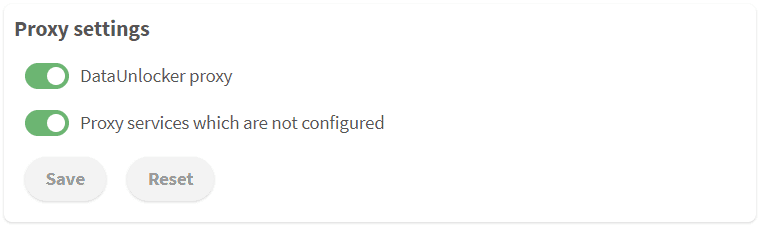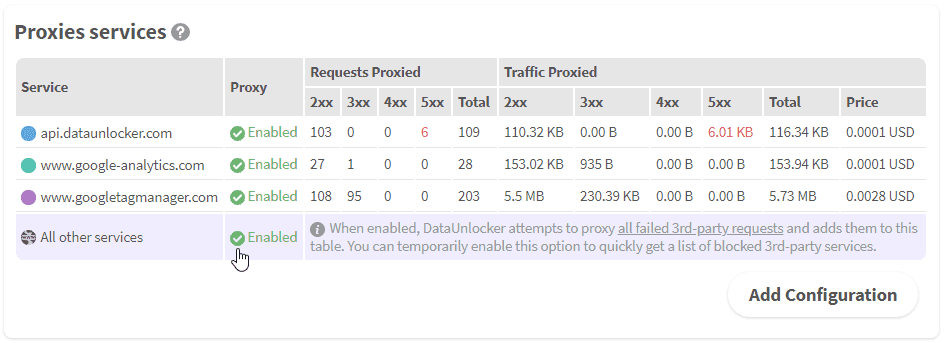Proxy
By default, DataUnlocker's proxy is turned off. After the successful health check, you need to manually turn it on by using a "DataUnlocker proxy" switch in the Property's settings. You can switch it back off anytime. Switching DataUnlocker's proxy on or off can take up to 15 seconds to become effective.
If your health check is green and your web application is receiving some blocked traffic, you will start seeing proxied requests shortly on your property's Dashboard page. You can also visit your web application with ad blocker turned on to generate some proxied traffic.
For instance, if your web application uses Google Analytics and Google Tag Manager, and if you didn't turn off the "proxy services which are not configured" setting, you should get the following services in the proxied services table:
www.googletagmanager.com, the Google Tag Manager serving your configured tags.www.google-analytics.com, a Google Analytics domain used to receive hits and downloading the analytics.js script (depending on how Google Analytics was installed).api.dataunlocker.com, an endpoint serving a tiny piece of data for the front end DataUnlocker's script to understand what to proxy, if the proxy was triggered.
Note that by default DataUnlocker will attempt to proxy all blocked requests, unless "proxy services which are not configured" is turned off. Normally, proxying every failing network request should work well, however, there might be cases when you would like to disable a proxy for failed network requests, for instance, because they're still failing when attempting to proxy. You can either individually disable proxy for specific domains, or disable "proxy services which are not configured" setting to only proxy what is present in the proxied services table.
Proxied services have "Enabled" status and a green checkmark in the proxied services table. You can click on a table row to configure each particular service: to enable/disable a proxy for it, manage its settings and see last proxied errors, if there are any.