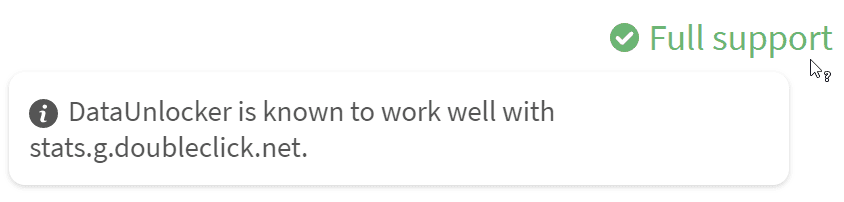What should I be aware of when using DataUnlocker?
DataUnlocker is here to take all possible technical and management overhead from you, providing a value of restoring your web application's functionality without any code modifications. While everything is expected to work out-of-the-box and you are always safe to install DataUnlocker regardless of the third-party products or analytics tools you're using, here is a definitive list of considerations you should be aware of when using DataUnlocker:
- DataUnlocker never influences your existing traffic; it works only with blocked traffic. This means you're always safe installing DataUnlocker. However, because DataUnlocker's script patches some browser APIs and it's still in beta, you would want to first test the script.
- Some third-party services may not fully understand proxied requests and hence f.e. record the incorrect geolocation for proxied (previously blocked anyway) requests. For instance, for some third-party tools, you may start observing a great number of new users coming from f.e. Amsterdam, where DataUnlocker's proxy servers are located. DataUnlocker tries to fix geolocation if there is a known way to do so (for instance, it fixes geolocation for Google Analytics), and also passes all appropriate headers for the end server to understand that it was a proxied request. You can report such cases with your third-party analytics tools and we will add geo support for it, if it's possible. Note that DataUnlocker provides a "support grade" for each proxied third-party service, for your information:
- DataUnlocker's should work just fine for all known (and all unknown) analytics tools. However,
it's
<script>may not yet support some exceptional cases (for instance, tracked content in iframes or adding blocked elements/scripts via innerHTML, because it isn't a common use case). If you spot a blocked request which was not proxied (unblocked) by DataUnlocker, please, let us know, and we will support it very soon. - Because proxied requests go from a limited set of (DataUnlocker's) IP addresses, proxing some third-party services may encounter throughput limitations. While this was not the issue so far, with some less known third-party services, unblocked requests may start getting for example 429 HTTP status codes in response. Please report this observations if it ever happens with your third-party services. You will see these statuses in your DataUnlocker Admin dashboard.
- Despite DataUnlocker makes best efforts to be invisible for ad blockers, if the ad blocker community
notices it on your website they might come up with a clever your-website-only pattern to still
block DataUnlocker alone. A common example are those ad blockers that support JavaScript/script content
blocking: DataUnlocker's script can be easily filtered out with
.join('')pattern (if it's not used in the other parts of your code). Thus it is recommended to use dynamic script injection and prepend DataUnlocker's script build-time to your website critical resources, so that if DataUnlocker's script gets blocked it also breaks the website (hence, ad blocker community won't block it). Please keep an eye on other clever ad blocking methods ad blockers can come up with and feel free to report them to [email protected]. - Watch your email or subscribe to our Telegram announcements channel to get the latest information and receive updates regarding your Property.