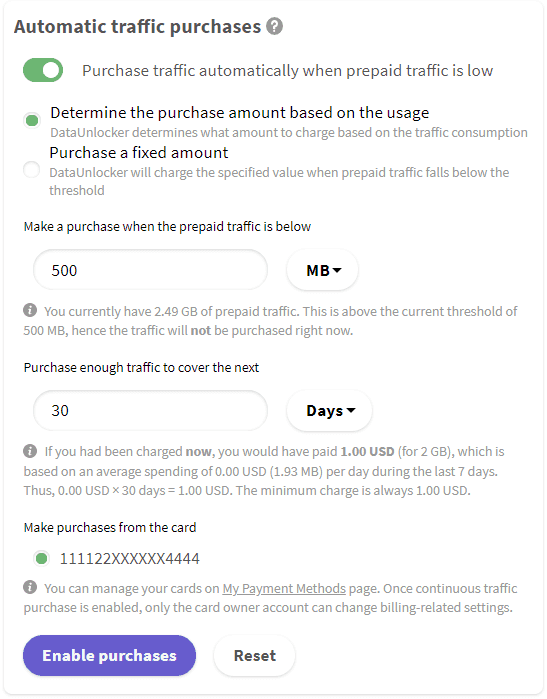Automatic traffic purchases
In addition to one-time purchases, you can set up automatic traffic purchases from your bank card when Property's prepaid traffic is getting low. It is possible to set up two types of automatic purchases:
- Purchase a fixed amount when prepaid traffic is below the specified value.
- Purchase a calculated amount of traffic when prepaid traffic is below the specified value.
When selecting one of these options, the user interface will provide enough additional information for you to make the choice, and also explain how and when an automatic purchase system will charge your card. For automatic purchases, you will need to add a new card to your DataUnlocker's account.
To avoid any strange charges, DataUnlocker has a very simple formula for computing automatic purchase amounts. It takes the amount of traffic proxied for the last 1, 3 or 7 days, depending on how long your Property's proxy was running, and assumes that the same amount of traffic per day will be proxied for the next X days, which you specify as the input. In case it turns to be not enough for the next X days, the next purchase will just happen earlier than expected, when the prepaid traffic will be below the specified threshold.
For example, if you have just set up your property, and it has already proxied 100 MB of traffic, the formula will pick "last 1 day" (because you have just registered your Property), and hence assume that you spend 100 MB per day. Therefore, if you specify "Purchase enough traffic to cover the next 30 days", the formula will calculate 3000 MB of traffic to purchase (100 MB x 30 = 3000 MB = 2.929688 GB).
If any of the automatic charges fail, DataUnlocker won't try to charge you anymore. You will get a retry button available in the traffic transactions list below the automatic traffic purchases settings. Once retry button is pressed, DataUnlocker will attempt to make the charge again, and will continue charging your property automatically if the charge was successful.